Note
-
Download Jupyter notebook:
https://docs.doubleml.org/stable/examples/py_double_ml_apo.ipynb.
Python: Average Potential Outcome (APO) Models#
In this example, we illustrate how the DoubleML package can be used to estimate average potential outcomes (APOs) in an interactive regression model (see DoubleMLIRM).
The goal is to estimate the average potential outcome
for a given treatment level \(d\) and and discrete valued treatment \(D\).
[1]:
import numpy as np
import pandas as pd
import matplotlib.pyplot as plt
import seaborn as sns
from sklearn.linear_model import LogisticRegression, LinearRegression
from sklearn.ensemble import RandomForestClassifier, RandomForestRegressor
import doubleml as dml
from doubleml.irm.datasets import make_irm_data_discrete_treatments
Data Generating Process (DGP)#
At first, let us generate data according to the make_irm_data_discrete_treatments data generating process. The process generates data with a continuous treatment variable and contains the true individual treatment effects (ITEs) with respect to option of not getting treated.
According to the continuous treatment variable, the treatment is discretized into multiple levels, based on quantiles. Using the oracle ITEs, enables the comparison to the true APOs and averate treatment effects (ATEs) for the different levels of the treatment variable.
Remark: The average potential outcome model does not require an underlying continuous treatment variable. The model will work identically if the treatment variable is discrete by design.
[2]:
# Parameters
n_obs = 3000
n_levels = 5
linear = True
n_rep = 10
np.random.seed(42)
data_apo = make_irm_data_discrete_treatments(n_obs=n_obs,n_levels=n_levels, linear=linear)
y0 = data_apo['oracle_values']['y0']
cont_d = data_apo['oracle_values']['cont_d']
ite = data_apo['oracle_values']['ite']
d = data_apo['d']
potential_level = data_apo['oracle_values']['potential_level']
level_bounds = data_apo['oracle_values']['level_bounds']
average_ites = np.full(n_levels + 1, np.nan)
apos = np.full(n_levels + 1, np.nan)
mid_points = np.full(n_levels, np.nan)
for i in range(n_levels + 1):
average_ites[i] = np.mean(ite[d == i]) * (i > 0)
apos[i] = np.mean(y0) + average_ites[i]
print(f"Average Individual effects in each group:\n{np.round(average_ites,2)}\n")
print(f"Average Potential Outcomes in each group:\n{np.round(apos,2)}\n")
print(f"Levels and their counts:\n{np.unique(d, return_counts=True)}")
Average Individual effects in each group:
[ 0. 1.75 7.03 9.43 10.4 10.49]
Average Potential Outcomes in each group:
[210.04 211.79 217.06 219.47 220.44 220.53]
Levels and their counts:
(array([0., 1., 2., 3., 4., 5.]), array([615, 487, 465, 482, 480, 471]))
To better grasp the distribution of the treatment effects, let us plot the true APOs and ATEs.
[3]:
# Get a colorblind-friendly palette
palette = sns.color_palette("colorblind")
df = pd.DataFrame({'cont_d': cont_d, 'ite': ite})
df_sorted = df.sort_values('cont_d')
mid_points = np.full(n_levels, np.nan)
for i in range(n_levels):
mid_points[i] = (level_bounds[i] + level_bounds[i + 1]) / 2
df_apos = pd.DataFrame({'mid_points': mid_points, 'treatment effects': apos[1:] - apos[0]})
# Create the primary plot with scatter and line plots
fig, ax1 = plt.subplots()
sns.lineplot(data=df_sorted, x='cont_d', y='ite', color=palette[0], label='ITE', ax=ax1)
sns.scatterplot(data=df_apos, x='mid_points', y='treatment effects', color=palette[1], label='Grouped Treatment Effects', ax=ax1)
# Add vertical dashed lines at level_bounds
for bound in level_bounds:
ax1.axvline(x=bound, color='grey', linestyle='--', alpha=0.7)
ax1.set_title('Grouped Effects vs. Continuous Treatment')
ax1.set_xlabel('Continuous Treatment')
ax1.set_ylabel('Effects')
# Create a secondary y-axis for the histogram
ax2 = ax1.twinx()
# Plot the histogram on the secondary y-axis
ax2.hist(df_sorted['cont_d'], bins=30, alpha=0.3, weights=np.ones_like(df_sorted['cont_d']) / len(df_sorted['cont_d']), color=palette[2])
ax2.set_ylabel('Density')
# Make sure the legend includes all plots
lines, labels = ax1.get_legend_handles_labels()
ax1.legend(lines, labels, loc='upper left')
plt.show()
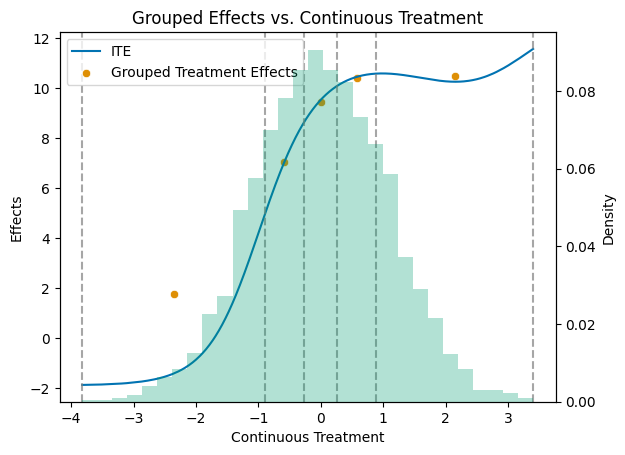
As for all DoubleML models, we specify a DoubleMLData object to handle the data.
[4]:
y = data_apo['y']
x = data_apo['x']
d = data_apo['d']
df_apo = pd.DataFrame(
np.column_stack((y, d, x)),
columns=['y', 'd'] + ['x' + str(i) for i in range(data_apo['x'].shape[1])]
)
dml_data = dml.DoubleMLData(df_apo, 'y', 'd')
print(dml_data)
================== DoubleMLData Object ==================
------------------ Data summary ------------------
Outcome variable: y
Treatment variable(s): ['d']
Covariates: ['x0', 'x1', 'x2', 'x3', 'x4']
Instrument variable(s): None
No. Observations: 3000
------------------ DataFrame info ------------------
<class 'pandas.core.frame.DataFrame'>
RangeIndex: 3000 entries, 0 to 2999
Columns: 7 entries, y to x4
dtypes: float64(7)
memory usage: 164.2 KB
Single Average Potential Outcome Models (APO)#
Further, we have to specify machine learning algorithms. As in the DoubleMLIRM model, we have to set ml_m as a classifier and ml_g as a regressor (since the outcome is continuous). As in the DoubleMLIRM model, the classifier ml_m is used to estimate the conditional probability of receiving treatment level
\(d\) given the covariates \(X\)
and the regressor ml_g is used to estimate the conditional expectation of the outcome \(Y\) given the covariates \(X\) and the treatment \(D\)
As the DGP is linear we will use a linear regression model for the regressor and a logistic regression model for the classifier.
[5]:
ml_g = LinearRegression()
ml_m = LogisticRegression()
Further, the DoubleMLAPO model requires a specification of the treatment level \(a\) for which the APOs should be estimated. In this example, we will loop over all treatment levels.
[6]:
np.random.seed(42)
treatment_levels = np.unique(d)
thetas = np.full(n_levels + 1, np.nan)
ci = np.full((n_levels + 1, 2), np.nan)
for i_level, treatment_level in enumerate(treatment_levels):
dml_obj = dml.DoubleMLAPO(
dml_data,
ml_g,
ml_m,
treatment_level=treatment_level,
n_rep=n_rep,
)
dml_obj.fit()
thetas[i_level] = dml_obj.coef[0]
ci[i_level, :] = dml_obj.confint(level=0.95).values
# combine results
df_apo_ci = pd.DataFrame(
{'treatment_level': treatment_levels,
'apo': apos,
'theta': thetas,
'ci_lower': ci[:, 0],
'ci_upper': ci[:, 1]}
)
df_apo_ci
[6]:
| treatment_level | apo | theta | ci_lower | ci_upper | |
|---|---|---|---|---|---|
| 0 | 0.0 | 210.036240 | 210.077702 | 208.768798 | 211.386831 |
| 1 | 1.0 | 211.785815 | 211.881937 | 210.545492 | 213.218383 |
| 2 | 2.0 | 217.063017 | 217.069443 | 215.750701 | 218.388185 |
| 3 | 3.0 | 219.468907 | 219.404300 | 218.096418 | 220.712095 |
| 4 | 4.0 | 220.439699 | 220.503700 | 219.186589 | 221.820963 |
| 5 | 5.0 | 220.525064 | 220.417834 | 219.095104 | 221.740505 |
The tables above displays the estimated values in the theta column and the corresponding oracle values in the apo column.
Again, let us summarize the results in a plot of the APOs with confidence intervals.
[7]:
# Plotting
plt.figure(figsize=(10, 6))
# Plot Estimate with 95% CI
plt.errorbar(df_apo_ci['treatment_level'], df_apo_ci['theta'],
yerr=[df_apo_ci['theta'] - df_apo_ci['ci_lower'], df_apo_ci['ci_upper'] - df_apo_ci['theta']],
fmt='o', capsize=5, capthick=2, ecolor=palette[1], color=palette[0], label='Estimate with 95% CI', zorder=2)
# Plot APO as a scatter plot, with zorder set to 2 to be in front
plt.scatter(df_apo_ci['treatment_level'], df_apo_ci['apo'], color=palette[2], label='APO', marker='d', zorder=3)
plt.title('Estimated APO, Theta, and 95% Confidence Interval by Treatment Level')
plt.xlabel('Treatment Level')
plt.ylabel('Value')
plt.xticks(df_apo_ci['treatment_level'])
plt.legend()
plt.grid(True)
plt.show()
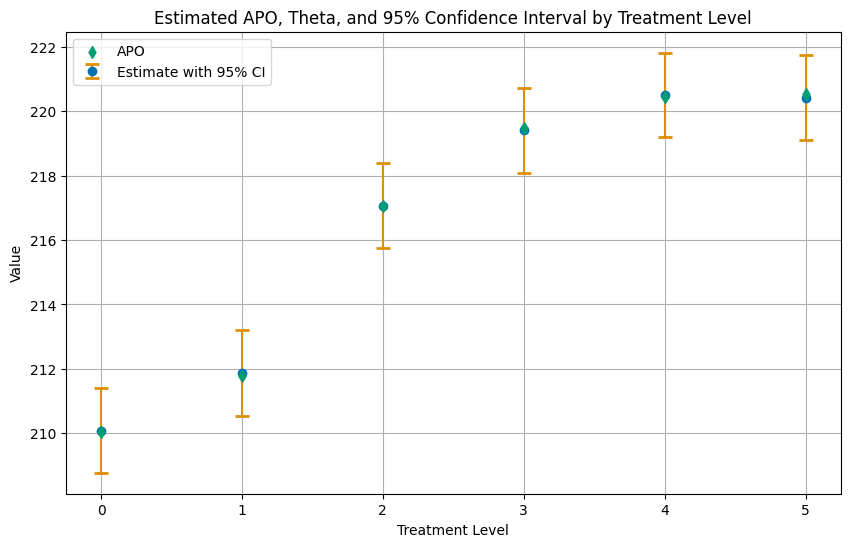
Multiple Average Potential Outcome Models (APOS)#
Instead of looping over different treatment levels, one can directly use the DoubleMLAPOS model which internally combines multiple DoubleMLAPO models. An advantage of this approach is that the model can be parallelized, create joint confidence intervals and allow for a comparison between the average potential outcome levels.
Average Potential Outcome (APOs)#
As before, we just have to specify the machine learning algorithms and the treatment levels for which the APOs should be estimated.
[8]:
dml_obj = dml.DoubleMLAPOS(
dml_data,
ml_g,
ml_m,
treatment_levels=treatment_levels,
n_rep=n_rep,
)
dml_obj.fit()
ci_pointwise = dml_obj.confint(level=0.95)
df_apos_ci = pd.DataFrame(
{'treatment_level': treatment_levels,
'apo': apos,
'theta': thetas,
'ci_lower': ci_pointwise.values[:, 0],
'ci_upper': ci_pointwise.values[:, 1]}
)
df_apos_ci
[8]:
| treatment_level | apo | theta | ci_lower | ci_upper | |
|---|---|---|---|---|---|
| 0 | 0.0 | 210.036240 | 210.077702 | 208.766940 | 211.384677 |
| 1 | 1.0 | 211.785815 | 211.881937 | 210.553004 | 213.225427 |
| 2 | 2.0 | 217.063017 | 217.069443 | 215.756200 | 218.393654 |
| 3 | 3.0 | 219.468907 | 219.404300 | 218.108259 | 220.723846 |
| 4 | 4.0 | 220.439699 | 220.503700 | 219.192952 | 221.828157 |
| 5 | 5.0 | 220.525064 | 220.417834 | 219.095785 | 221.741523 |
Again, let us summarize the results in a plot.
[9]:
# Plotting
plt.figure(figsize=(10, 6))
# Plot Estimate with 95% CI
plt.errorbar(df_apos_ci['treatment_level'], df_apos_ci['theta'],
yerr=[df_apos_ci['theta'] - df_apos_ci['ci_lower'], df_apos_ci['ci_upper'] - df_apos_ci['theta']],
fmt='o', capsize=5, capthick=2, ecolor=palette[1], color=palette[0], label='Estimate with 95% CI', zorder=2)
# Plot APO as a scatter plot, with zorder set to 2 to be in front
plt.scatter(df_apos_ci['treatment_level'], df_apos_ci['apo'], color=palette[2], label='APO', marker='d', zorder=3)
plt.title('Estimated APO, Theta, and 95% Confidence Interval by Treatment Level')
plt.xlabel('Treatment Level')
plt.ylabel('Value')
plt.xticks(df_apos_ci['treatment_level'])
plt.legend()
plt.grid(True)
plt.show()
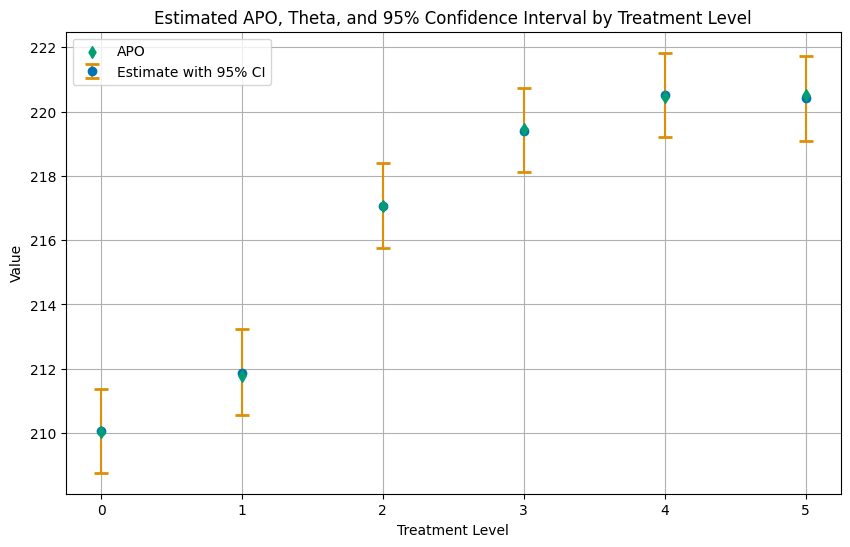
For joint confidence intervals, the bootstrap method can be used.
[10]:
dml_obj.bootstrap(n_rep_boot=2000)
ci_joint = dml_obj.confint(level=0.95, joint=True)
ci_joint
[10]:
| 2.5 % | 97.5 % | |
|---|---|---|
| 0.0 | 208.642329 | 211.518478 |
| 1.0 | 210.419871 | 213.355065 |
| 2.0 | 215.622272 | 218.521233 |
| 3.0 | 217.975289 | 220.850038 |
| 4.0 | 219.058375 | 221.962364 |
| 5.0 | 218.968127 | 221.878746 |
Sensitivity Analysis#
For DoubleMLAPO and DoubleMLAPOS model all methods for sensitivity analysis are available.
[11]:
dml_obj.sensitivity_analysis()
print(dml_obj.sensitivity_summary)
================== Sensitivity Analysis ==================
------------------ Scenario ------------------
Significance Level: level=0.95
Sensitivity parameters: cf_y=0.03; cf_d=0.03, rho=1.0
------------------ Bounds with CI ------------------
CI lower theta lower theta theta upper CI upper
0 208.792396 209.890855 210.075809 210.260762 211.359229
1 210.543052 211.663177 211.889638 212.115901 213.238619
2 215.752696 216.858952 217.074927 217.290901 218.398166
3 218.114989 219.212811 219.416052 219.619294 220.716615
4 219.189739 220.296099 220.510555 220.725010 221.830273
5 219.072605 220.184224 220.418741 220.652324 221.761224
------------------ Robustness Values ------------------
H_0 RV (%) RVa (%)
0 0.0 99.916359 99.909571
1 0.0 99.877903 99.861019
2 0.0 99.893461 99.882928
3 0.0 99.907879 99.899250
4 0.0 99.898183 99.888352
5 0.0 99.878895 99.864664
Additionally, sensitvity_benchmark can be used. In this example we benchmark covariate x4 which does not affect treatment \(D\) or outcome \(Y\).
[12]:
dml_obj.sensitivity_benchmark(benchmarking_set=['x4'])
[12]:
| cf_y | cf_d | rho | delta_theta | |
|---|---|---|---|---|
| 0.0 | 0.0 | 0.000000 | 0.0 | 0.000006 |
| 1.0 | 0.0 | 0.000000 | -1.0 | -0.004253 |
| 2.0 | 0.0 | 0.000000 | 1.0 | 0.003220 |
| 3.0 | 0.0 | 0.000000 | -1.0 | -0.004526 |
| 4.0 | 0.0 | 0.003415 | 1.0 | 0.003404 |
| 5.0 | 0.0 | 0.000000 | -1.0 | -0.006055 |
For more details on the sensitivity analysis, please refer to the User Guide.
Causal Contrasts#
The DoubleMLAPOS model also allows for the estimation of causal contrasts. The contrast is defined as the difference in the average potential outcomes between the treatment levels \(d_i\) and \(d_j\) where
and will be calculated for all defined treatment levels \(i\) and reference levels \(j\).
In this example, we will estimate the causal contrast between the treatment level \(0\) and all other treatment levels, as the treatment level \(0\) corresponds to no treatment at all whereas the the other levels are based on the treatment dosage.
Therefore we have to specify reference_levels=0.
[13]:
causal_contrast_model = dml_obj.causal_contrast(reference_levels=0)
print(causal_contrast_model.summary)
coef std err t P>|t| 2.5 % 97.5 %
1.0 vs 0.0 1.810306 0.181330 9.983483 0.0 1.454406 2.165707
2.0 vs 0.0 6.994208 0.144813 48.298327 0.0 6.710059 7.278035
3.0 vs 0.0 9.335446 0.135375 68.960049 0.0 9.068934 9.600776
4.0 vs 0.0 10.431998 0.141247 73.856552 0.0 10.155160 10.708837
5.0 vs 0.0 10.342362 0.154707 66.851100 0.0 10.039141 10.645583
Finally, let us summarize the results in a plot.
[14]:
ates = causal_contrast_model.thetas
ci_ates = causal_contrast_model.confint(level=0.95)
df_ates = pd.DataFrame(
{'treatment_level': treatment_levels[1:],
'ate': ates,
'ci_lower': ci_ates.iloc[:, 0].values,
'ci_upper': ci_ates.iloc[:, 1].values}
)
# Plotting
plt.figure(figsize=(10, 6))
# Plot Estimate with 95% CI
plt.errorbar(df_ates['treatment_level'], df_ates['ate'],
yerr=[df_ates['ate'] - df_ates['ci_lower'], df_ates['ci_upper'] - df_ates['ate']],
fmt='o', capsize=5, capthick=2, ecolor=palette[1], color=palette[0], label='Estimate with 95% CI', zorder=2)
# Plot APO as a scatter plot, with zorder set to 2 to be in front
plt.scatter(df_apos_ci['treatment_level'][1:], average_ites[1:], color=palette[2], label='ATE', marker='d', zorder=3)
plt.title('Estimated ATE, Theta, and 95% Confidence Interval by Treatment Level')
plt.xlabel('Treatment Level')
plt.ylabel('Value')
plt.xticks(df_apos_ci['treatment_level'])
plt.legend()
plt.grid(True)
plt.show()
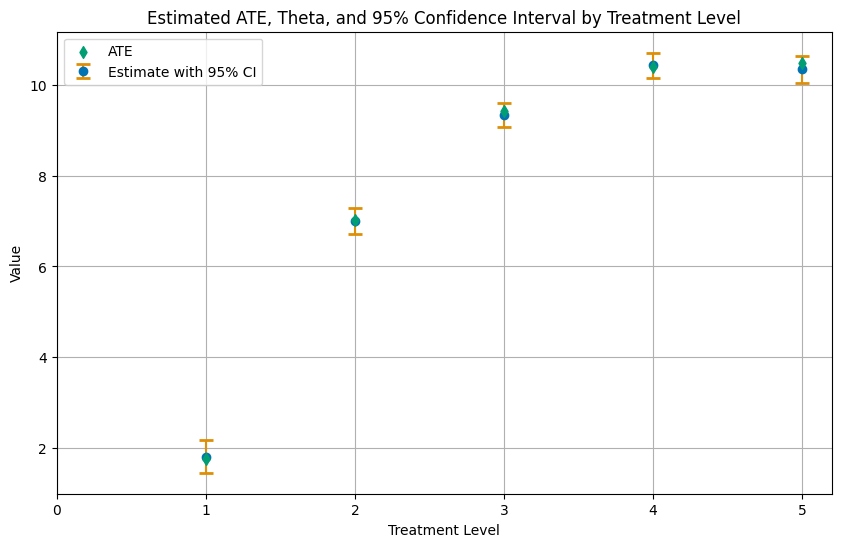
The methods sensitivity_analysis and sensitivity_plot are also available for the causal contrasts.
[15]:
causal_contrast_model.sensitivity_analysis()
print(causal_contrast_model.sensitivity_summary)
================== Sensitivity Analysis ==================
------------------ Scenario ------------------
Significance Level: level=0.95
Sensitivity parameters: cf_y=0.03; cf_d=0.03, rho=1.0
------------------ Bounds with CI ------------------
CI lower theta lower theta theta upper CI upper
1.0 vs 0.0 1.219585 1.518854 1.810306 2.101998 2.400905
2.0 vs 0.0 6.469676 6.708821 6.994208 7.279595 7.517798
3.0 vs 0.0 8.835344 9.060016 9.335446 9.610318 9.833065
4.0 vs 0.0 9.914598 10.148005 10.431998 10.716098 10.947855
5.0 vs 0.0 9.786986 10.040784 10.342362 10.643939 10.899654
------------------ Robustness Values ------------------
H_0 RV (%) RVa (%)
1.0 vs 0.0 0.0 17.204893 14.534139
2.0 vs 0.0 0.0 51.844663 50.155423
3.0 vs 0.0 0.0 62.924443 61.490896
4.0 vs 0.0 0.0 65.700314 64.285001
5.0 vs 0.0 0.0 63.327958 61.784872
As an example see the sensitivity_plot for the first causal contrast 1.0 vs 0.0.
[16]:
causal_contrast_model.sensitivity_plot(idx_treatment=0)
Benchmarking is not available for causal contrasts.

